Rotating Sponsor Slots with Alpine, WordPress and ACF
Display rotating ads slots on your WordPress website with Alpine.js and ACF
I created the theme for the BiggerPockets blog where they sell sponsor slots. The code you see below is similar to what I used to implement rotating sponsor slots with Alpine.js and Advanced Custom Fields. The video below shows ads rotating in on every page load.
Advertising networks like AdSense, Mediavine, et al load ads dynamically via JavaScript. With lot's of JavaScript - and it kills page speed performance. Selling sponsored HTML ad spots is a great way to serve highly relevant ads that don't kill performance.
CSS-Tricks does this nicely:
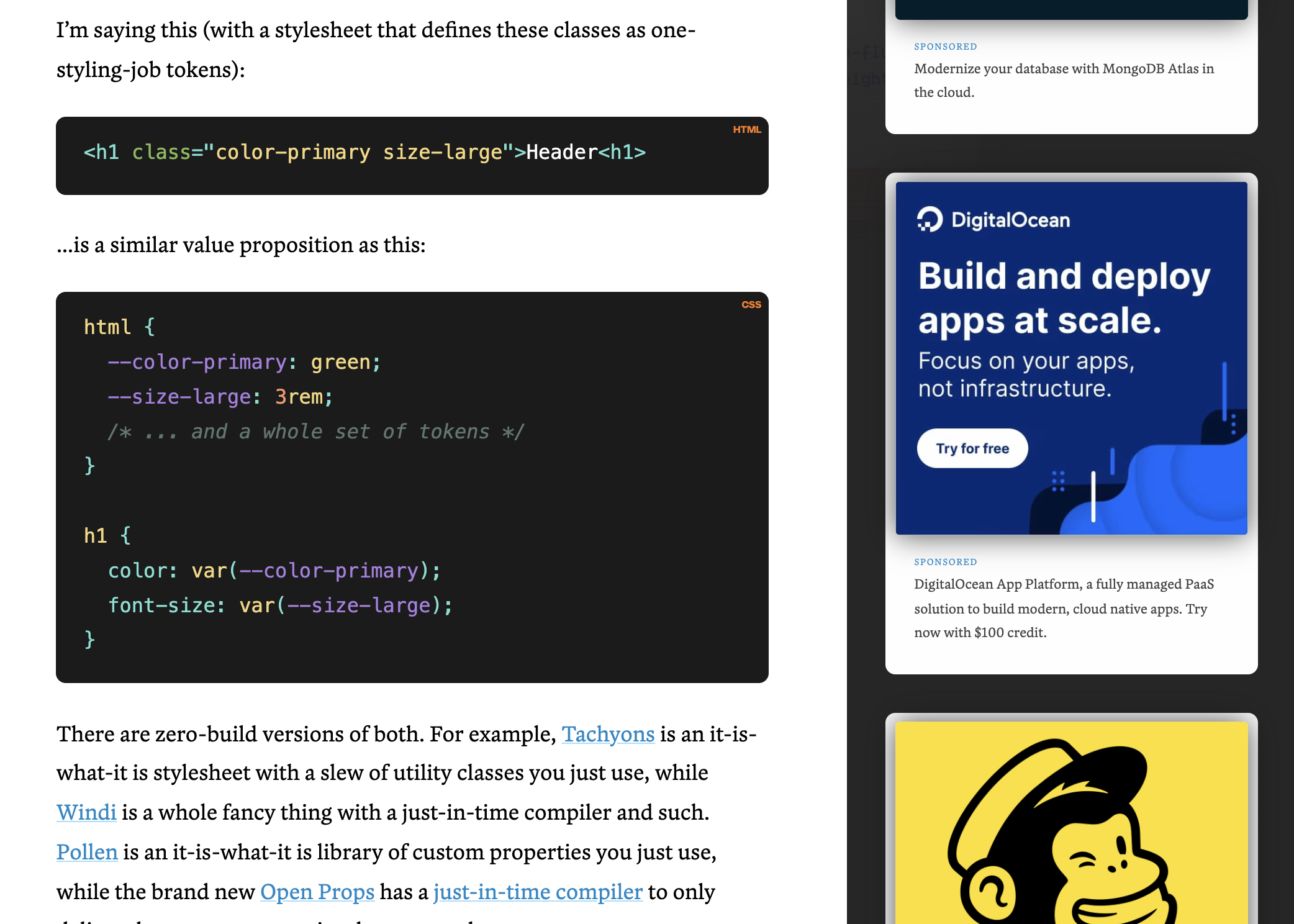
Managing ads within WordPress & Advanced Custom Fields
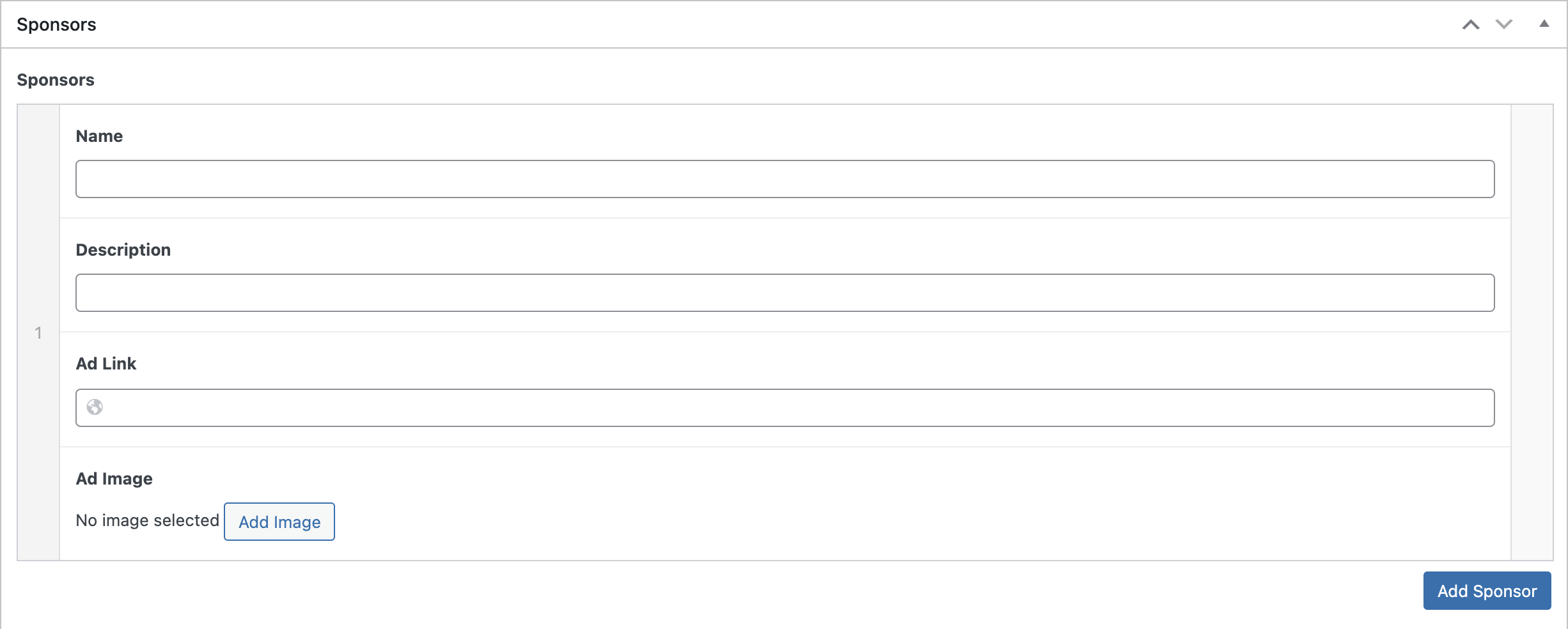
If you're working with WordPress, storing your sponsors and ads in a repeater field will work well. You can display this field group on an ACF options page if you'd like.
acf_add_options_page(array(
'page_title' => 'Sponsors',
'menu_title' => 'Sponsor Settings',
'menu_slug' => 'sponsor-settings',
'capability' => 'edit_posts',
'redirect' => false
));Build your $sponsors array:
Once you've got a place to create and store your sponsors, you can map it to a template.
Here's a simplified version of what that might look like. In my real world use case, I had to escape some fields that contained strings with single quotes. Otherwise is was resulting in malformed JSON later. So make sure you test this if you run into issues.
// Prepare our array
$sponsors = [];
// Check if there are any sponsors in ACF
if (have_rows('sponsors', 'option')) {
while ( have_rows('sponsors', 'option') ) {
the_row();
// Prepare the current sponsor in the loop
$sponsor = array(
'name' => get_sub_field('name') )),
'description' => get_sub_field('short_description'),
'ad_link' => get_sub_field('ad_link'),
'image' => get_sub_field('image'),
);
// Push the current sponsor to the $sponsors array
$sponsors[] = $sponsor;
} // endwhile
} // endifThe front-end template
Pass the sponsors array into an Alpine.data component, loop through that array, and map it to a <template>:
<div x-data='sponsors(<?= json_encode($sponsors); ?>)'>
<template x-for="sponsor in sponsors">
<div>
<img :src="sponsor.image">
<p x-text="sponsor.name"></p>
<p x-text="sponsor.description"></p>
<a
:href="ad.ad_link"
x-text="ad.linkTitle"
target="_blank">Learn more</a>
</div>
</template>
</div>Randomize the sponsors
Build our sponsors component logic:
If you're dealing with multiple sponsors, you might want to limit the number of ads that are displayed
Alpine.data('sponsors', (sponsorsJSON) => ({
sponsors: [],
// Randomize an array
shuffle(array) {
return array.sort(() => Math.random() - 0.5);
},
init() {
// Shuffle the array and return just the first two
this.sponsors = this.shuffle(sponsorsJSON).slice(0, 2);
}
}));Analytics
Track clicks and impressions with Alpine @click and x-intersect:
- Add
x-intersectto the parent div that calls thesponsorViewed()function - Add
@clickto the the CTA/link that calls thesponsorClicked()function
<template x-for="sponsor in sponsors">
<div x-intersect="sponsorViewed(sponsor.name)">
<img :src="sponsor.image">
<p x-text="sponsor.name"></p>
<p x-text="sponsor.description"></p>
<a
@click="sponsorClicked(sponsor.name)"
:href="ad.ad_link"
x-text="ad.linkTitle"
target="_blank">Learn more</a>
</div>
</template>Emit an event to Google Analytics or something similar when the sponsor/ad is clicked or viewed:
sponsorClicked(sponsor, ) {
gtag('event', 'click', {
'event_category': 'Sidebar Ad',
'event_label': sponsor
})
},
sponsorViewed(sponsor) {
gtag('event', 'view', {
'event_category': 'Sidebar Ad',
'event_label': sponsor
});
},